If you’re looking to take a break or permanently leave Facebook, here’s a simple guide to help you deactivate or delete your account.
Step 1: Decide Between Deactivating and Deleting
Deactivating: Temporarily disables your account. Your profile becomes invisible, but you can reactivate it anytime.
Deleting: Permanently removes your account, and you can’t recover it.
Step 2: Access Facebook Settings
Log in to your Facebook account.
Click on your profile picture in the top-right corner (desktop) or tap the menu icon (mobile).
Select Settings & Privacy, then Settings.
Step 3: Navigate to Account Management
In the left-hand menu (desktop) or in the options list (mobile), select Your Facebook Information.
Look for Deactivation and Deletion and click or tap it.
Step 4: Choose an Option
For Deactivation:
- Select Deactivate Account and click Continue to Account Deactivation.
- Follow the prompts to confirm. You may need to provide a reason.
For Deletion:
- Select Delete Account and click Continue to Account Deletion.
- Review the details and click Delete Account.
Step 5: Confirm Your Action
Enter your password when prompted and confirm the action.
For deletion, Facebook provides a 30-day grace period to cancel if you change your mind.
What Happens Next?
Deactivated Account: Your profile and posts are hidden, but messages you’ve sent remain visible to others.
Deleted Account: All your data will be permanently erased after 30 days.



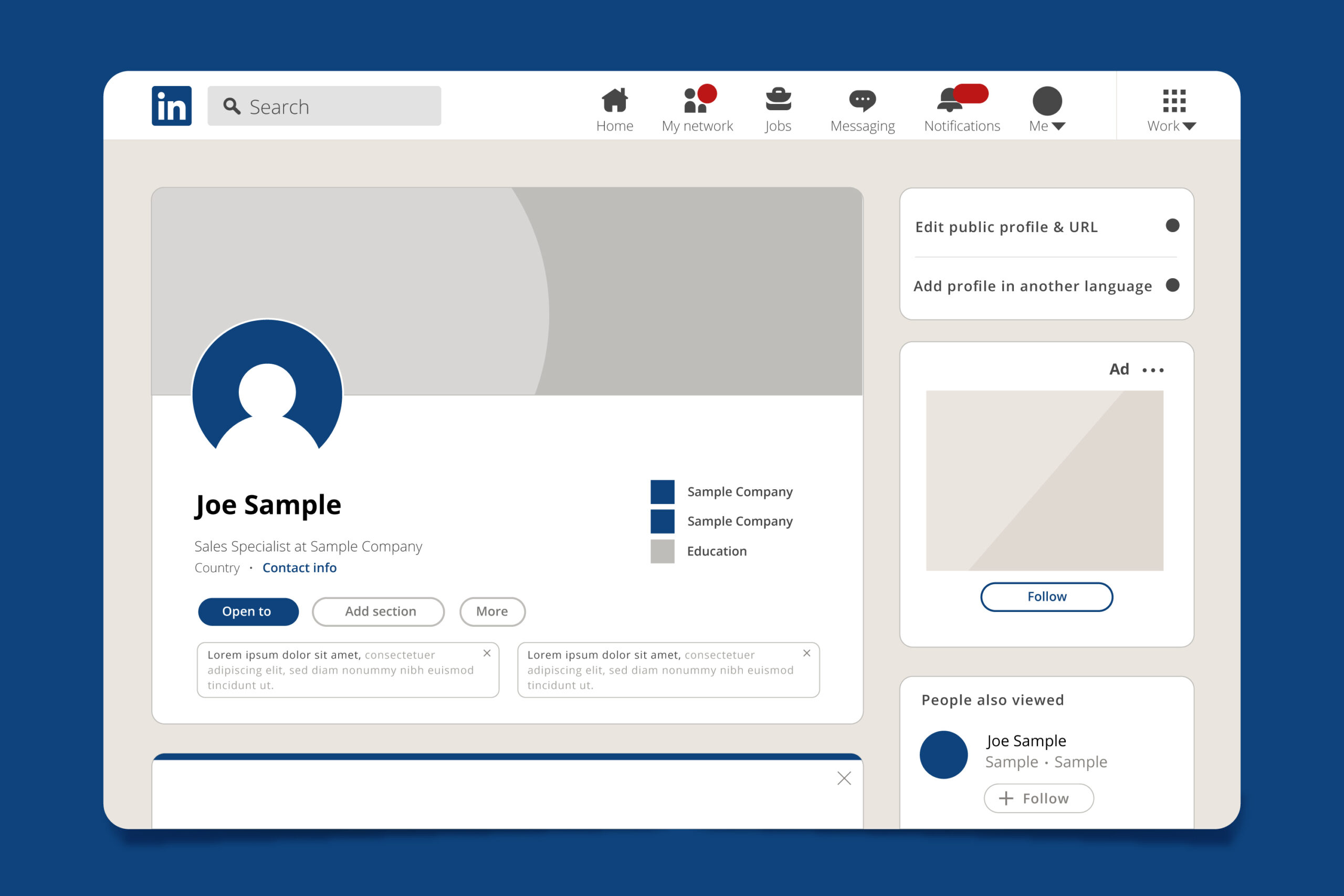
Leave a Reply